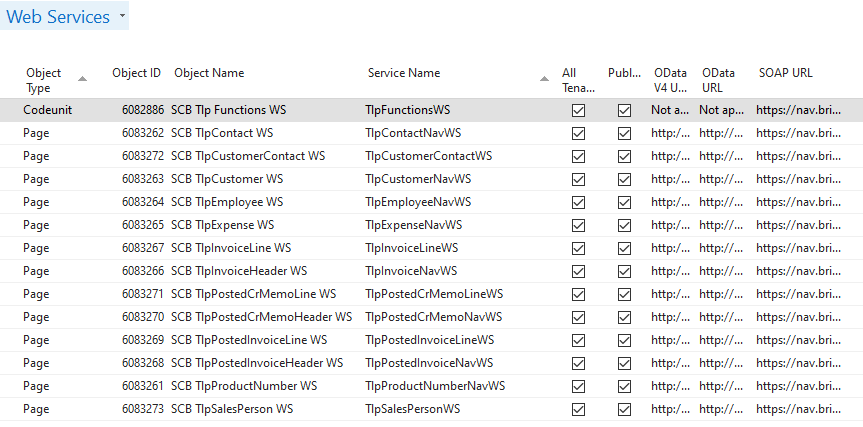NAV license requirements and install guide
This document outlines the installation and configuration procedure for the required steps to enable the integration.
Target audience: Microsoft NAV Partner
License requirements in NAV
The financial object package has been developed by Abakion, our development NAV Partner.
The financial object package is part of a bigger module called Supply Chain Box.
Documentation requirements
The following documentation needs to be available for TimeLog during setup:
- Microsoft Dynamics NAV Client:
- Server
- ClientServicesPort
- ServerInstance
- TenantId
- ClientServicesProtectionLevel
- ClientServicesCredentialType
- DnsIdentity
- Microsoft Dynamics NAV Development Environment:
- Server Name
- Database Name
- Authentication
- User ID
- Password
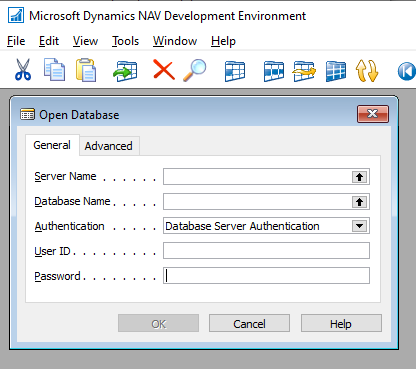
Microsoft Dynamics NAV Development Environment
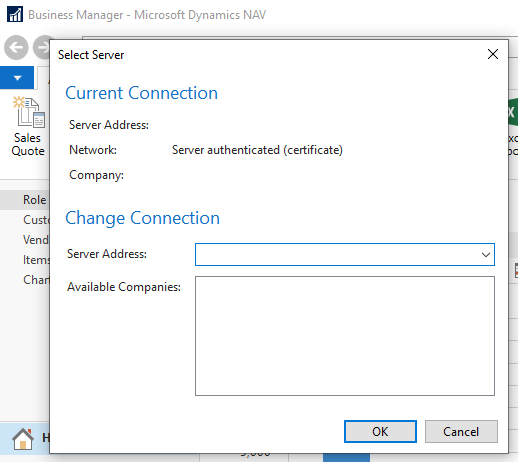
Microsoft Dynamics NAV Client
(1/5) Install NAV Objects
Install the objects from the FOB file provided by TimeLog.
In the NAV Development Environment go to "File" > "Import...", select the FOB file og click "Open"
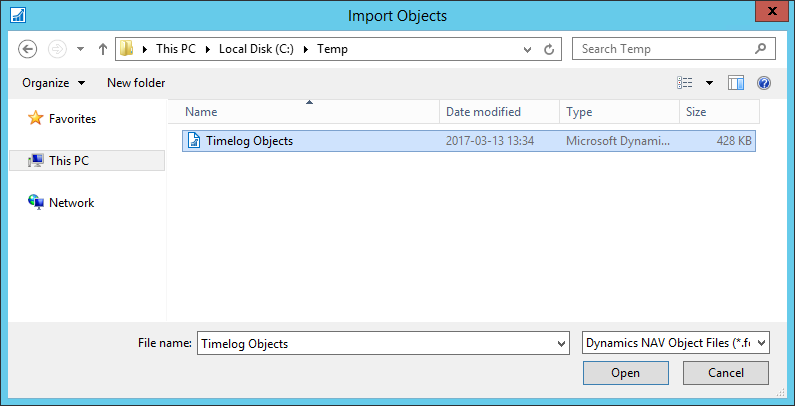
Review the import and make changes accordingly. Notify the TimeLog Integration Specialist if object numbers have to be relocated to not overwrite existing objects.
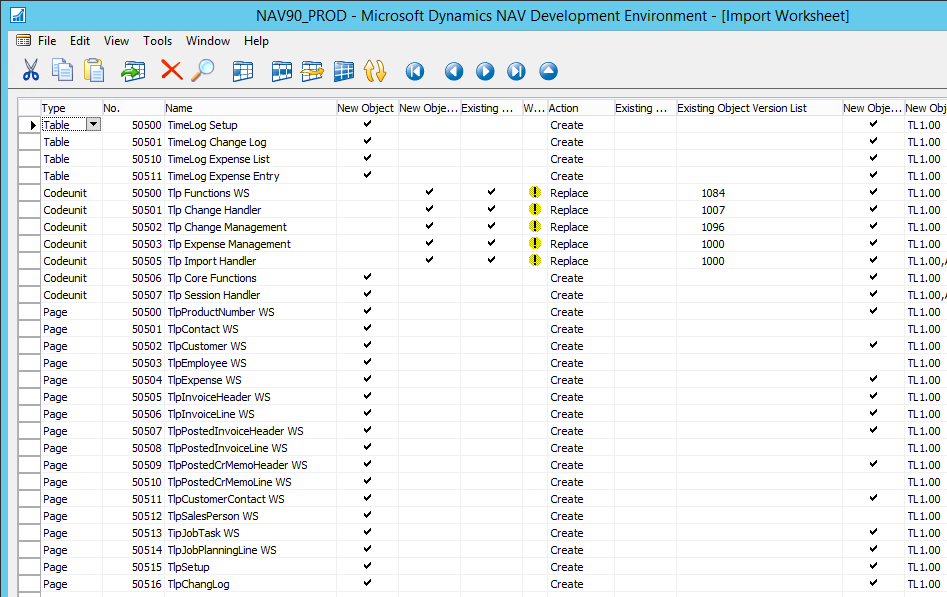
(2/5) Modify Standard NAV Objects
The following standard NAV tables need to be changed manually:
- Tabel 18 - Customer
- Tabel 36 - Sales Header
- Tabel 37 - Sales Line
- Tabel 5050 - Contact
- Tabel 5200 - Employee
In each of the objects change the following:
-
Add history item to file change log

-
Add additional global variables to the table
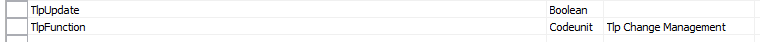
-
Create a new function to the table
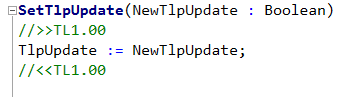
-
Add following lines to the OnInsert function
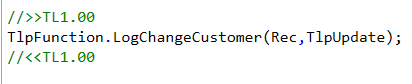
-
Add following lines to the OnModify function
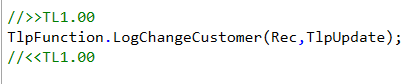
(3/5) Install TimeLog.FinancialHost.Core.dll
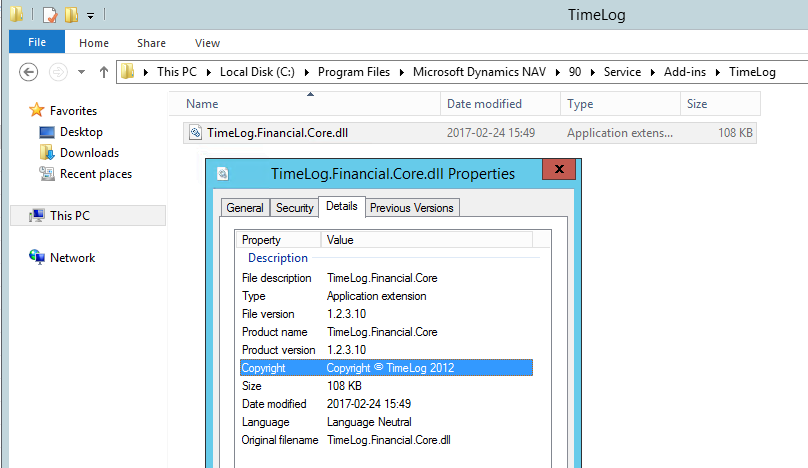
(4/5) Setup job queue entry
This job processes the queue of changes made in NAV and transfers them to TimeLog.
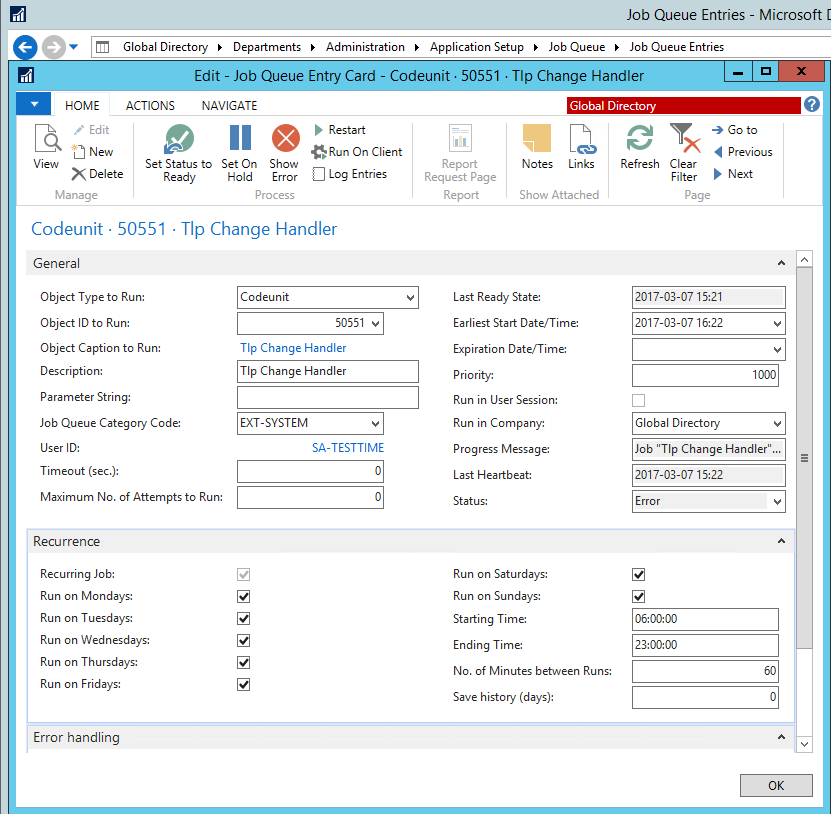
(5/5) Setup Web Services
These services are used by the FinancialHost middleware to fetch data from NAV as well as insert to NAV.
Pay close attention to the naming. The default name suggested by NAV is not always the correct one.